In many workplaces, multiple workers share the same desk or standing work counter.
However, not all people are created equal and height differences can create challenges. For example, at a grocery store checkout, shorter employees may have soreness in their shoulders and upper back when using the cash register, whereas taller employees may have low-back pain when reaching down to scan items.
This topic has taken on increasing importance in office environments more recently as the use of shared or “hoteling” workstations has become more common. These workstations are shared by many workers but need the flexibility to support different body sizes.
So how can workstations be modified to support many different sizes of workers? There are opportunities to design both seated and standing workstations to fit different workers and reduce the risk of musculoskeletal injury using both high- and low-cost solutions.
Here’s a look at some of the options for creating spaces that are comfortable for all workers, whether they’re working from seated or standing workstations.
Seated workstations
Selecting the right seating is one of the most critical considerations for seated workstations. An appropriate office chair allows all workers to adjust the chair to fit their body and feel comfortable while sitting.
First, adjust the seat height to allow the worker to sit with their feet flat on the floor and thighs at a 90-degree angle. If, when seated, workers can’t place their feet flat on the floor, a great option is to place a foot stool underneath the work surface. Not only does this provide support, but it also allows workers to change postures while seated.
Next, adjust the seat depth so that, when seated, all workers are able to fit two fingers between the edge of the chair and the backs of their knees.
Then adjust the arm rests so that the elbows rest at a 90-degree angle, which will help to prevent the shoulder and upper-arm pain many workers complain of.
Finally, adjust the lumbar support to maintain the natural curvature of the spine to give the low back the support it needs.
The office chair should fit the body like a comfy pair of shoes. It should not pinch, cause numbness, or feel uncomfortable. If it does, adjust the settings so that they feel right.
Another important consideration for the seated workstation is the keyboard tray, which comes in different styles. Look for a tray with a single surface for both the keyboard and mouse to eliminate any awkward reaching during mouse use, which can cause wrist and shoulder pain.
If the chair’s arm rests are set up at the optimal height, then adjust the keyboard tray so that the wrists maintain a neutral or flat position without any excessive bending. For any seated work, adjusting the arm rests and keyboard tray will eliminate almost all pain and discomfort of the shoulder and low back.
Standing workstations
Standing workstations can create more discomfort than seated workstations, especially in the feet, legs, and low back. Regardless of size, all workers using standing workstations should wear good shoes. All standing workstations should have either a bar or other raised area on the ground to allow workers to change posture and include soft matting for cushioning. Another option is to include a raised chair to support workers when working.
For standing height workstations, the appropriate height for the work surface is typically based on elbow height. A standing height work surface should be set to between 90 and 115 centimetres, or 35 to 45 inches, according to the Canadian Centre for Occupational Health and Safety.
The height of the work surface depends on the types of tasks performed at the work surface. For example, if the work surface is a reception desk with a computer, the height of the work surface should be on the lower end to accommodate the keyboard and reduce any shrugging of the shoulders when typing. Or, if the workstation is for manual work such as in a kitchen, grocery check-out, or assembly area, the workstation should be even lower to leave enough clearance for tools or other equipment used to complete tasks.
There are many different high- and low-cost options for accommodating different-sized workers who use standing work surfaces.
The first and easiest way to accommodate all workers is the automatic, height-adjustable work surface. (It is also the most expensive option.) Many different assembly plants and grocery stores use height-adjustable work surfaces to limit the amount of awkward bending workers do. With an automated system, the ideal heights can be recorded for each worker so that, during their shift, they can adjust the height to fit them.
Other, lower-cost options are manual ways to adjust the workstation. For shorter workers, the focus is to bring the worker closer to the work surface to minimize soreness and pain in the shoulders and upper body. The correct height can be achieved with either a raised platform or a height-adjustable stool (similar to an office chair). Taller workers need to have the work surface come to them. Raised platforms or table-top mechanisms to adjust height can reduce awkward bending and discomfort of the low-back area.
Multiple workers using the same workstation can present different issues and opportunities for an organization. It is important to understand the types of tasks that are to be performed at each workstation to be able to design it to fit the worker.
There are many different high- and low-cost solutions to reduce risk factors for musculoskeletal injury and allow a smooth transition between different workers using the same area. By creating a workstation that fits the tallest and smallest workers, all workers will be able to perform their job better, be happier, and face a lower chance of experiencing discomfort or sustaining an injury.
Aaron Miller is a Canadian Certified Professional Ergonomist (CCPE) and an ergonomic consultant based in Kelowna, B.C. He can be reached at aaronmiller764@gmail.com.



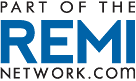



Great article Aaron, with so many low cost solutions on the market it’s amazing how many businesses still ignore office ergonomics!