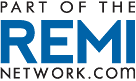How can organizations promote office ergonomics to employees working from home?
Advancements in computer capabilities, the cost of corporate real estate and the drive to attract top talent have all contributed to the rise of telework, or telecommuting. This type of work arrangement has many benefits to both the employer and employee, including increased productivity, decreased absenteeism, decreased commuting time, flexibility in work location and schedule and a reduced need for commercial office space.
For organizations considering a telework program, it’s important to take employee health and safety into account. The risk of ergonomic injury can even be higher for teleworkers than those in the office if the appropriate steps are not taken when implementing a telework program.
The organization should develop a telework policy to set expectations and ground rules for these types of arrangements upfront. The policy can include communication practices, the number of hours required within the office (and at what times), and employee health and safety provisions. The employee health and safety section of the policy generally includes standards for office equipment and overall safety requirements for the remote office.
Employees working from a home office should have a dedicated place for computer-based work. How this telework office space is furnished can vary for different organizations. At one end, all of the office equipment may be purchased for the employee, as would be in the corporate office. At the other end, only a secure Internet connection and a laptop may be provided to the employee.
Assessing initial office set-up and making adjustments for ergonomics will help to ensure optimal employee safety. As a baseline, it is important to understand how the employees have their workspaces arranged. Management should identify ergonomic risk factors that can easily be eliminated before the employee starts to experience pain and discomfort, and an eventual musculoskeletal injury.
There are many different methods that management can use to establish this baseline, including:
- Having employees take digital photos or webcam videos of their workplace layout and seated posture as a baseline. An ergonomist can then talk to the employee by phone, webcam or in person to make the necessary changes to support the employee.
- Creating ergonomic checklists for employees that detail how to set up workstations. These tools can include all items related to their work environment, such as chair, keyboard and monitor arrangement. It can also include other items, such as access and egress, and fire safety.
- Having employees use step-by-step online tools to help them properly set up their workstations.
As technology has allowed people to be continuously connected, organizations have leveraged this opportunity to improve employee performance and overall job satisfaction. To ensure a safe and successful transition, organizations should outline ergonomic requirements in their telework policies and support staff in their at-home office set-up.
Aaron Miller is a certified professional ergonomist and an ergonomic consultant based in Kelowna, B.C. He can be reached at aaronmiller@shaw.ca.