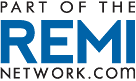In the past decade, there has been a significant rise in the number of office buildings that are designed and constructed to reduce environmental impact and improve occupant performance. However, some of these new designs and technologies have had unintended side effects — many of which are only beginning to be understood.
Features commonly seen in these new office spaces include: collaborative work spaces, low partition walls, access to daylight views and the introduction of energy efficient lighting systems — including light-emitting diode (LED) computer-based systems. Alongside the many benefits observed with this style of design and construction, there has also been a rise in occupant complaints observed. The focus of this article is to examine the rising number of concerns associated with lighting and eyestrain, and then to provide strategies that can be used to address such concerns.
It is generally thought that individuals will experience less eyestrain and fewer headaches when they have access to natural daylight. It has also been suggested that access to natural daylight improves overall mood and productivity. So, what are some of the factors driving the rise in concerns associated with eyestrain and headaches in these new spaces?
Ergonomists are frequently asked to assess concerns related to visual discomfort, eyestrain, or even computer vision syndrome (CVS). Visual discomfort, especially in an office environment, can occur when the eye can not compensate for glare or inadequate light levels. This can result in reduced productivity or a change in work behaviour. Computer vision syndrome is often characterized by a range of visual symptoms experienced by people using visual display terminals (VDT) [1]. Typically, symptoms are grouped into two categories:
- Ocular symptoms
o Eye strain
o Dry eyes
o Fatigue of the eyes
o Blurred vision
o Double vision - Non-ocular symptoms
o Headache
o Decreased cognitive abilities
o Neck and shoulder pain [1-2]
As many as 90 per cent of VDT users report at least one symptom (ocular or non-ocular) [3], with ocular symptoms being reported by 47.5 per cent of VDT-using employees in an American study [4]. Similar studies in Italy [5] and Australia [6] revealed a symptom-prevalence of 31.9 per cent and 63.4 per cent, respectively. The amount of daily VDT exposure (greater than four hours) has a strong relationship with severity of reported CVS symptoms, yet VDT-use continues to increase within the workplace. Therefore, it is important to consider how to manage those aspects of VDT work, as well as environmental design, that can be addressed to reduce the risk of CVS [1, 7-8].
Today, in most offices, individuals primarily work on the computer, using multiple screens to perform their work activities. Additionally, many employers are encouraging paperless offices, increasing time spent viewing computer monitors and, with that, increasing the risk of straining the eyes.
The primary factors that contribute to eyestrain include: improper ambient light levels for the task, exposure to direct and indirect glare, uninterrupted viewing time on the computer, the nature of the viewing task(s) and the individual’s overall visual health.
Recent assessments suggest ambient light levels range from 300 to 1600 lux in many spaces. Much of the variation can be attributed to the large floor-to-ceiling windows that surround a space, but even with the blinds closed, light levels often are greater than 700 lux. Standards suggest that for computer-based work, ambient light levels should be in the range of 300 to 500 lux. Light-colour work-surface finishes and partitions can further contribute to higher ambient light levels.
Another concern is the peripheral glare from overhead LED lighting fixtures. Many of the fixture designs that are currently installed in new buildings create direct visual glare for the user, especially when monitors are positioned too high for viewing or when the fixture is not recessed, making it visible to the occupant.
So how can the features of environmentally sustainable buildings be optimized while still accommodating the needs of the occupant?
Consider some of these guiding ergonomic principles:
- Avoid placing computers next to windows where individuals are facing or have their back to the window. Even with blinds installed, individuals report direct glare into their eyes when facing the window while working on the computer;
- Allow occupants to close and open blinds as needed;
- Ensure light levels do not exceed 500 lux. Consider reducing overall ambient light levels and providing supplemental task lighting;
- Examine the design of the light fixture to ensure the light source is not directly visible by the eye when in a seated or standing posture;
- Ensure work surfaces and adjacent partitions/surface finishes do not have high reflective properties;
- Ensure occupants are trained on proper placement of screen height and distance for optimal viewing;
- Educate occupants to break up their viewing tasks every 20 minutes for 20 seconds, refocusing on an object off in the distance or even closing their eyes; and
- Ensure occupants have their eyes checked at least every two years.
Finally, as more spaces use light-emitting diodes (LED), standards and lighting designs may need to be revisited. The nature of LEDs is different from incandescent or fluorescent lighting. Many occupants anecdotally report finding LED lighting much brighter even though ambient light levels are within recommended standard measurements.
Linda Miller, OT (c), OTD, CCPE, is president and certified ergonomist for EWI Works International Inc., Clinical Associate Professor, Faculty of Medicine and Dentistry, Department of Preventive Medicine, University of Alberta. She can be reached at lmiller@ewiworks.com.
References
1. Blehm, C., et al., Computer Vision Syndrome: A Review. Survey of Ophthalmology, 2005. 50(3): p. 253-262.
2. Kirk, E. and J. Strong, Management of eWork health issues: A new perspective on an old problem. Work-a Journal of Prevention Assessment & Rehabilitation, 2010. 35(2): p. 173-181.
3. Segui, M.D., E. Ronda, and P. Wimpenny, Inconsistencies in Guidelines for Visual Health Surveillance of VDT Workers. Journal of Occupational Health, 2012. 54(1): p. 16-24.
4. Woods, V., Musculoskeletal disorders and visual strain in intensive data processing workers. Occupational Medicine-Oxford, 2005. 55(2): p. 121-127.
5. Mocci, F., A. Serra, and G.A. Corrias, Psychological factors and visual fatigue in working with video display terminals. Occupational and Environmental Medicine, 2001. 58(4): p. 267-271.
6. Dain, S.J., A.K. McCarthy, and T. Chanling, SYMPTOMS IN VDU OPERATORS. American Journal of Optometry and Physiological Optics, 1988. 65(3): p. 162-167.
7. Mutti, D.O. and K. Zadnik, Is computer use a risk factor for myopia? Journal of the American Optometric Association, 1996. 67(9): p. 521-30.
8. Rosenfield, M., Computer vision syndrome: a review of ocular causes and potential treatments. Ophthalmic and Physiological Optics, 2011. 31(5): p. 502-515.