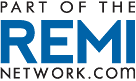The growing number of vaccinated Canadians is generating much excitement, especially because it might mean getting back to normal. But when that happens, will everyone go back to the office?
In the last year, with millions of office workers transitioning to work remotely at home, many workstation set-ups and work environments have been less than optimal, resulting in the awkward postures and the development of poor health habits.[1] Poor postures, lack of movement, and long workdays have also led to individuals experiencing new discomforts and injuries or aggravating pre-existing ones.[2]
Early surveys and assessments conducted by ergonomists anecdotally suggest there are higher numbers of workers reporting low back, upper back and neck, shoulder, and wrist discomfort due to poor workstation set-ups and lack of movement.[3] Additionally, a significant number of employees are reporting severe eye strain and headaches, likely a function of hours spent on the computer viewing at fixed distances and minimal breaks away from the computer.[4]
Many have speculated that there will be a variety of approaches when returning to normal. For office workers, employers are considering: [5,6,7]
- Keeping employees permanently working from home
- Returning full-time to the office, and;
- Developing a hybrid model—working part-time at the office and part-time at home.
Each of these approaches has their own opportunities and challenges. In this article, we are going to focus on the last one.
Ergonomics of the hybrid model
For those encouraging a hybrid model, employers will likely have workspaces that are shared rather than dedicated to one worker. To support this model, shared workstations will need to be adaptable to the varying needs of multiple employees. Variances in size and stature and differences in how tasks are carried out must all be considered when setting up a hybrid work model. To meet the diverse needs of workers, the employer will likely have to provide a height-adjustable workstation, adjustable monitor supports and an adjustable chair.
For employees transitioning daily between different workstations, management may want to standardize equipment so employees can easily learn how to adjust equipment and not have to relearn each workstation type. Standardization of chairs may be somewhat difficult, especially if you have smaller or larger persons sharing the same workstation. However, most chair models today come in a range of sizes to help minimize the need to learn a variety of lever adjustments.
Keep education and training simple, make it interactive, and provide it through multiple mediums, such as short lunch and learns, online learning, and review of key equipment adjustments (short videos or pamphlets). Returning to the office for many will be exciting, but could still be very overwhelming for a multitude of reasons.
Regardless, if an employer is moving to a hybrid model or returning full-time to the office, it will be important to revisit ergonomics education and training on how to adjust workstations, chairs, and monitors. In many cases, individuals who have adapted to poor equipment setup at home will need to be educated on proper positioning of the monitor (height and distance) especially if they have worked off a laptop. If the staff member has sat at a dining room table with a dining room chair, they have likely developed very poor postures and may have forgotten what good posture is and looks like.
Reviewing key principals of ergonomics and educating staff on equipment adjustment and workstation setup can go a long way in helping staff regain good working postures. Education should also include the importance of incorporating regular movement and postural change— two principles that have likely been overlooked since transitioning to home.
Recently, the Conference Board of Canada suggested that many employees were working longer hours with fewer breaks resulting in long periods spent in a seated posture. Reinforcing the importance of movement breaks and incorporating reminders to get up and move may need to be considered since individuals could have developed habits of not getting up on a regular basis, eating lunch at their desk, or even being afraid of moving from their workstation to common areas.
If the employer has provided a sit-stand workstation, consider education on proper sitting and standing posture. Encourage individuals to slowly start developing a tolerance for standing, especially if they have been primarily sitting at home. Finally, educate employees on the importance of rotating between sitting, standing, and moving every hour.
Linda Miller, OT (c), OTD, CCPE, is president and certified ergonomist for EWI Works International Inc., Clinical Associate Professor, Faculty of Medicine and Dentistry, Department of Preventive Medicine, University of Alberta. Linda also recently became a part of WELL’s global concept advisory on movement. She can be reached at lmiller@ewiworks.com.
References
- https://www.inc.com/sophie-downes/remote-work-home-ergonomics-stress-back-pain-health.html
- https://www.ctvnews.ca/health/working-from-home-causing-an-increase-in-foot-pain-injuries-experts-say-1.5271135
- https://www.hrreporter.com/focus-areas/culture-and-engagement/ergonomics-challenge-many-remote-workers-survey/332022
- https://www.cbc.ca/news/canada/montreal/protect-your-eyes-from-strain-1.5776459
- https://globalworkplaceanalytics.com/how-many-people-could-work-from-home
- https://usefyi.com/future-of-remote-work/
- https://www.mckinsey.com/featured-insights/future-of-work/whats-next-for-remote-work-an-analysis-of-2000-tasks-800-jobs-and-nine-countries