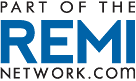Height-adjustable tables are rising to the occasion as evidence that prolonged static postures have a range of negative health consequences mounts. Although not new, the sit-stand technology is improving and the cost is decreasing, contributing to this increased interest and uptake.
Facility managers tasked with introducing height-adjustable tables to their organization’s work space will want to select products with key features, develop a deployment strategy and educate employees on how to use, and benefit from, the new workstations. Dannion Smith, director of ergonomic initiatives at Teknion, shared his expert tips.
Product selection
Range of movement is important, simply because the greater the range of motion, the greater the range of body types and postures a height-adjustable table will be able to accommodate, Smith says. Also important in this regard is ease of use.
What’s more, a positive user experience is critical to employees realizing the benefits of height-adjustable tables.
“An example of that would be the sound that happens while you transition from a seated to a standing height, or vice versa,” Smith says. “If the sound is unpleasant, then that acts as a barrier for someone to adjust to a different posture.”
And, even though sit-stand workstations are an ergonomic product, aesthetics count.
“People are more willing to accept and to use products that look good, that look like they belong in their space, and that aren’t different,” he says.
The latter is especially important when height-adjustable tables are provided on a reactionary, as-needed basis.
Deployment strategy
The increasing popularity of sit-stand workstations has meant a move away from reactionary deployment strategies and a shift toward proactive ones, Smith says.
Corporate culture tends to dictate whether height-adjustable tables will be implemented at select stations or office wide. Organizations with unassigned seating are likelier to prefer the former strategy, he says, while organizations with assigned seating are likelier to deploy the latter strategy.
Smith also identifies “rules to live by” when planning to introduce sit-stand workstations into an organization’s space.
Chief among those rules is ensuring power requirements are met. And that power should be stored below the table, so cords don’t get tugged as the table is moved up or down, he says.
Other potential conflicts facility managers want to avoid are with mobile pedestals and computer-monitor arms. Smith adds that it’s important for computer-monitor arms to be height adjustable to respond to changes in the table’s position.
“Your distance from your eye height down to your hands while you’re seated and that same distance from your hands to your eyes while standing is very different,” he explains. “For the odd person, they’re identical; for myself, there’s a three-inch difference.”
Overhead storage is out, and if surrounding storage is planned, it’s important to account for the one-inch pinch clearance around the perimeter. If overlapping surfaces are planned, it’s important to ensure clearance underneath the table.
“The last thing you ever want is to hit other pieces of furniture,” Smith says.
Employee education
For starters, facility managers should let employees know that working while standing will feel different than working while sitting, the ergonomist says.
“Standing while working is still not a commonplace thing for a lot of people that are used to an office environment,” he says. “They are used to doing their heads-down, computer-based work in a seated posture, so it does take a little bit of time.”
Employees will need to be educated both on how to use the product as well as how to adjust their surrounding elements to benefit from it, Smith says. Counterbalance tables need to be balanced for the weight they will bear. Electronic tables require that the up and down buttons be held down during height adjustment.
As for how much time should be sitting and standing, Teknion cites a research collaboration with the University of Waterloo’s Spine Biomechanics and Injury Prevention Laboratory that indicates a 3:1 ratio reduces discomfort without adversely affecting productivity.
A concrete guideline as to sitting and standing interval length has yet to be established, but Teknion has found 15 minutes sitting to five minutes standing to be beneficial. So too has it found 30 minutes sitting to 10 minutes standing.
“As with anything in ergonomics, we can always start in a prescribed recommended starting point,” Smith says. “I start out with the three and one, and as the day goes on, I tend to stand a little bit longer, but that’s just a personal preference.”
Finally, employees should be encouraged to use the sit-stand workstation, he says. Conveying the potential benefits can help in this endeavour. Although not specific to height-adjustable tables, the benefits include the increase in calories burnt standing and the improvement in blood flow.
If a facility manager keeps good records, he or she will be able to demonstrate the return on investment, Smith says. With the right product, deployment and education, organizations will be able to realize the healthier, more productive workplace to be had from using height-adjustable tables.
“We glorify and promote athletes in sport and in dance when they can master movement and do it purposefully,” he says. “The trick is to try to promote that in a work setting as well.”
Michelle Ervin is the editor of Canadian Facility Management & Design.