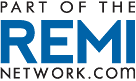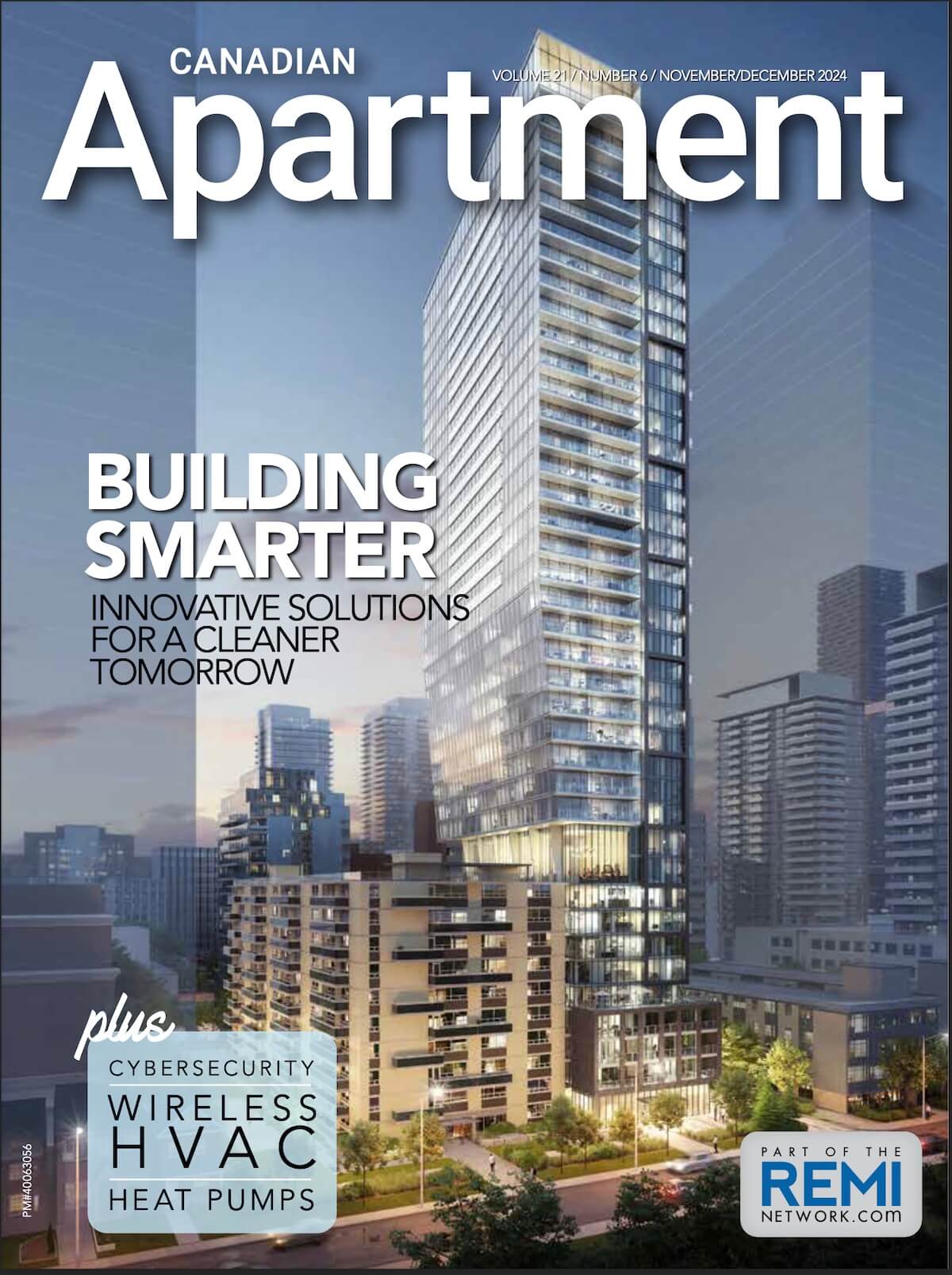Virtual meetings are one way condo corporations are balancing social distancing with the need to conduct ongoing business. Boards are getting the hang of it, but meetings aren’t without technical glitches. How can boards run smoother virtual meetings? Marko Lindhe of Minutes Solutions addresses some common issues on his radar.
Controlling your mute button
Over and over people try to speak while they’re microphone is on mute. Sometimes they can speak for a decent period of time before noticing (usually prompted by other meeting attendees that they can’t be heard). Just as frequently, meeting attendees will leave their microphone on while others are speaking/presenting. Background noise (especially typing, shuffling, talking, music etc.) can register really clearly in the meeting, rendering a very noisy and potentially distracting discussion. We typically advise people to put their microphone on mute while they are not speaking, but emphasize remembering to un-mute before contributing to the discussion.
Audio distortion
Sometimes people log into a meeting on multiple devices (particularly if they have dialed-in through the phone but are using the computer to share/see someone’s screen). Furthermore, multiple participants can also be logged onto the same virtual meeting while physically in the same room. This causes a lot of echo and feedback for the other attendees. We recommend logging in on one device, but if you must log in on two, make sure one of the devices is muted at all times which will save your fellow meeting attendees from entering the vortex of echo feedback.
Being unfamiliar with the platform
It can certainly take a couple of attempts to familiarize oneself with the functionalities of virtual meeting software. This is where the old adage “practice makes perfect” can certainly be applied. All too often, meeting attendees attempt to log-in as the meeting is being called to order, only to realize they need to download an extension and/or restart their computer. This can drastically delay meeting start time, especially if multiple attendees run into the same delay. Log in to the platform earlier that day or the day before to get familiar with the platform and understand what is required prior to using it.
Scheduling
When organizing a virtual meeting it is best to have all the attendees included on the original invite rather than creating a link and emailing it afterwards. When attendees are on the original invite, they will automatically be informed of any possible changes and the requisite information will be securely stored on their calendar. Copy and pasting meeting links can cause difficulties on certain platforms especially when updates or changes are made to the meeting.
Optimizing Capabilities of Virtual Platforms
Overall, it seems that virtual meetings are becoming more and more a part of our daily life, both personal and professional. As many of us return to the office, a combination of physical and virtual meetings seems like the most realistic outlook for many businesses. With that said, it is important to understand how they can differ.
What to consider when setting up a virtual meeting? Keep meetings short and share your screen. Long meetings can be strenuous at the best of times, but many of us are more susceptible to distractions when we are on our own. The longer a meeting goes the more difficult it can be to harness the attention of virtual participants. With that said, presentations and documents are typically a lot more captivating when the audience has a visual to follow along with. Most meeting platforms allow for seamless screen sharing, which can certainly encourage participation and lengthen our attention spans, if even just a little bit. Virtual meetings may not be perfect yet, but they are an excellent alternative to meeting in-person, and they are here to stay. When used properly, we are learning that business continuity is completely possible through a camera, a microphone and a good internet connection.
Marko Lindhe is VP of sales and marketing at Minutes Solutions. Minutes Solutions Inc. is a professional third-party minute taking company that provides in-person, and virtual minute taking solutions. He can be reached at 888.570.1149 x 2 or marko@minutessolutions.com.